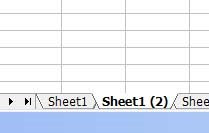
Want to have different sheets with the same or similar content? Here's one way to do it! Of course, you could always select all, copy, then paste to the other sheet. But, here's a quicker way (for me anyways).
CTL-LEFT CLICK the sheet you want to copy and then drag. You'll get an exact copy of the sheet with a name "OrigName(1)", "OrigName(2)", etc.
What's the use of this?Well, for one, if you should have similar sheets every month. You can create a sheet with the needed format, then do this copy sheet and just rename the sheets afterwards.
Hope this helps! If you have other ways, don't hesitate to share. We're all here to learn and share!
CTL-LEFT CLICK the sheet you want to copy and then drag. You'll get an exact copy of the sheet with a name "OrigName(1)", "OrigName(2)", etc.
What's the use of this?Well, for one, if you should have similar sheets every month. You can create a sheet with the needed format, then do this copy sheet and just rename the sheets afterwards.
Hope this helps! If you have other ways, don't hesitate to share. We're all here to learn and share!
0 comments:
Post a Comment