A very simple example would be like this.
Assuming you have this table:
If you want to choose from the table given the number, then we can use VLOOKUP this way.
=Vlookup("1",A1:B4,2,False), this will result in "Apples"
In layman's terms, it means
=Vlookup("what to lookup for?", "what table?", "what column to get the results", "don't expect sorted data")
you can use a formula at the first argument to reference to another cell.
Now try it!
Happy Computing!
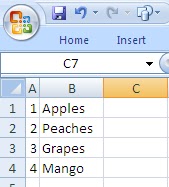
0 comments:
Post a Comment